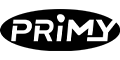Introduction:
In the digital age, where screens and keyboards dominate our workspaces, understanding the art of proper sitting at a computer is essential. The way you position yourself while working can significantly impact your comfort, productivity, and long-term well-being. In this comprehensive guide, we'll explore the key principles of ergonomic seating and unveil a step-by-step approach to ensuring your posture is on point. Whether you're a professional, a student, or anyone who spends hours at a computer, these insights will help you create a foundation of comfort and productivity.
1. Begin with the Basics:
In the modern digital era, where technology seamlessly integrates into our daily lives, the importance of proper computer seating cannot be overstated. With many of us spending substantial hours seated in front of screens, the way we position ourselves during these moments holds profound implications for our well-being, comfort, and overall performance. Just as a foundation supports a grand structure, proper computer seating forms the bedrock upon which our work, productivity, and health thrive.
The human body is a marvel of intricate design, yet it isn't naturally attuned to the modern sedentary lifestyle prevalent in contemporary workspaces. Seating arrangements, desks, and screens are often not calibrated to accommodate our body's natural curvature and movement patterns. As a result, the discomfort, pain, and fatigue that stem from poor posture can become all too familiar companions.
This is where the need for conscious adjustment comes into play. We possess the power to transform our work environments into ergonomic sanctuaries, poised to promote our well-being and elevate our productivity. By embracing the art of conscious posture adjustment, we unlock the door to a world of enhanced comfort, reduced strain, and increased efficiency.
2. Unlocking the Ergonomic Oasis: Understanding the Significance of Your Workspace
Imagine your workspace as a sanctuary where productivity and well-being intertwine seamlessly. An ergonomic workspace isn't just a luxury; it's a strategic investment in your health, comfort, and efficiency. From the chair you settle into to the position of your monitor and the alignment of your keyboard, every facet contributes to the symphony of ergonomic excellence. Let's delve into the components that define an ergonomic workspace and unveil the blueprint for an environment that elevates your work experience.
The Chair: Your Seating Throne of Comfort
At the heart of an ergonomic workspace lies the chair, a vessel that cradles you through hours of focused work. The significance of your chair extends far beyond its appearance; it's a dynamic piece that must adapt to your body's unique contours and movements. Look for a chair that boasts adjustable features—height, backrest angle, armrests—to accommodate your needs.
3. The Seating Essentials:
Sitting in Harmony: Mastering the Essentials of Proper Chair Posture
As you settle into your chair, a world of ergonomic comfort and support awaits. The art of sitting correctly is a dance between your body and the chair's design, where every adjustment ensures optimal posture, reduced strain, and enhanced well-being. Let's embark on a journey through the essentials of proper chair posture and uncover the integral roles that your feet, thighs, and lower back play in this symphony of ergonomic excellence.
Feet: The Foundation of Stability
Begin by planting your feet firmly on the ground. Your feet are the foundation upon which your posture is built. Ideally, your feet should rest flat on the floor or on a footrest if your chair height doesn't allow for that. This anchors your body, promoting stability and preventing your feet from dangling, which can impede blood circulation.
Thighs: Crafting the Perfect Angle
Next, direct your attention to your thighs. Your thighs should be parallel to the ground, creating a comfortable 90-degree angle at your hips. This posture prevents your knees from rising above your hips or sinking too far below, promoting blood circulation and reducing strain on your lower back.
Lower Back: The Lumbar Support Connection
The curvature of your lower back, also known as the lumbar region, requires special attention. Your chair should provide adequate lumbar support, gently arching to match the natural curve of your lower spine. This support prevents slouching and promotes proper alignment, preventing lower back pain and fatigue.
Backrest: A Supportive Embrace
The backrest of your chair is your partner in maintaining proper posture. It should align with the natural contours of your spine, providing support from your lower back to your upper shoulders. As you lean back, ensure that your back remains in contact with the backrest, distributing your weight evenly and minimizing stress on any one area.
Shoulders and Arms: Relaxed and Supported
Your shoulders should remain relaxed, not hunched or raised. Adjust your chair's armrests to provide support to your forearms, allowing your shoulders to remain in a neutral position. This minimizes tension in your neck and shoulders, enhancing your overall comfort.
Head and Neck: Gazing Forward
Your head should align with your spine, with your chin parallel to the ground. This posture keeps your neck in a neutral position, preventing strain. When your monitor is correctly positioned, you can maintain this alignment effortlessly, avoiding the need to tilt your head up or down.
Balancing Act: A Symphony of Comfort and Support
Sitting correctly in your chair is a balancing act that harmonizes your body's natural alignment with the chair's ergonomic features. Your feet, thighs, and lower back are the core players in this symphony of posture. Together, they create a posture that promotes comfort, reduces strain, and sets the stage for a productive and comfortable work session.
4. The 90-Degree Rule:
The 90-Degree Rule: Crafting Your Path to Comfort and Support
At the heart of ergonomic seating lies a fundamental principle that serves as a guiding compass for achieving a posture that seamlessly blends comfort and support: the 90-degree rule. This rule is a cornerstone of proper chair positioning, ensuring that your seated experience is a harmonious balance between relaxation and alignment. Let's unravel the concept of the 90-degree rule and embark on a journey to achieving the coveted 90-degree angles at your hips, knees, and elbows.
Understanding the 90-Degree Rule
The 90-degree rule is rooted in the philosophy that your body functions optimally when your major joints—hips, knees, and elbows—are positioned at right angles. This configuration not only promotes proper alignment but also prevents excessive strain on your joints and muscles. The essence of the rule lies in creating an equilibrium between relaxation and engagement, where your body is both comfortable and supported.
Achieving a 90-Degree Angle at Your Hips:
Begin by adjusting the height of your chair. Sit back in your chair, ensuring that your hips are pushed back to the chair's backrest. Your feet should be flat on the floor or on a footrest. Adjust the chair's height until your hips and knees are at a 90-degree angle. This ensures that your hips are properly aligned, promoting blood circulation and preventing discomfort.
Crafting a 90-Degree Angle at Your Knees:
Once your hips are comfortably positioned, focus on your knees. Your knees should be at the same level as your hips, forming a 90-degree angle. Adjust your chair's height if needed to achieve this angle. Your thighs should be parallel to the ground, and your knees should be in line with your feet. This position prevents strain on your knee joints and promotes a comfortable seated posture.
Elevating Your Elbows to a 90-Degree Angle:
Now, let's set our sights on your elbows. When your hands rest on your keyboard or work surface, your elbows should form a 90-degree angle. This angle keeps your arms in a neutral position, preventing strain on your wrists and shoulders. Adjust the height of your chair or the positioning of your keyboard to achieve this angle. Your forearms should be parallel to the ground, creating a comfortable support for your hands.
Embodying the Harmony of the 90-Degree Rule:
By aligning your hips, knees, and elbows at 90-degree angles, you're sculpting a posture that embraces the principles of ergonomic excellence. This alignment reduces pressure on your joints, promotes blood circulation, and safeguards your muscles from strain. It's important to note that while the 90-degree rule provides a solid foundation, your body isn't rigid; it's dynamic. Periodically shift your position, take short walks, and incorporate stretches to keep your body agile and revitalized.
As we navigate through the intricacies of ergonomic seating, remember that the 90-degree rule is your compass, guiding you toward a seated experience that fuses comfort, support, and vitality. In the upcoming sections, we'll explore the interplay between your eyes and the screen, the nuances of keyboard positioning, and the art of taking breaks to maintain your well-being. As you integrate these insights into your routine, you're cultivating a workspace that nurtures your body and empowers you to conquer your tasks with grace and efficiency.